HOW TO CHANGE AND RESET YOUR SPOTIFY PASSWORD | EASIEST METHOD
In this modern age, it is necessary and recommended to reset your login for your different accounts from time to time. However, some may find it hectic but still, it is important to save yourself from spam and cyber attacks. Therefore, there are two possible ways to change your Spotify account password, resetting and changing which we are going to discuss in the later part of this guide.
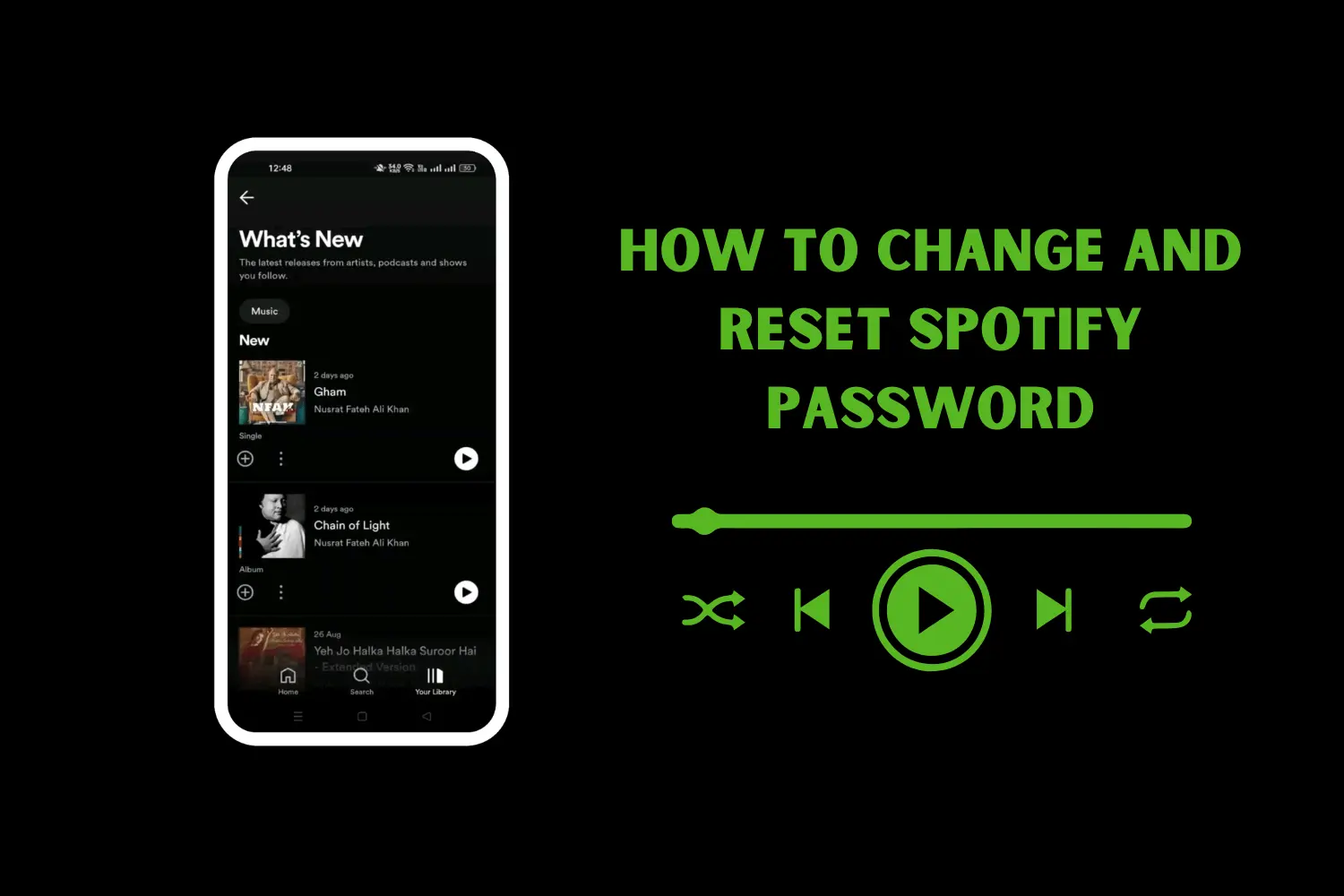
HOW TO RESET YOUR SPOTIFY PASSWORD
It is quite a simple procedure to reset your Spotify account password in just a few steps:
If you are facing issues while changing your password for Spotify, connect Spotify to VPN and try again.
HOW TO CHANGE YOUR SPOTIFY PASSWORD
Changing the password is important and as easy as resetting it. Here’s how you can do it:
IS IT IMPORTANT TO CHANGE THE SPOTIFY PASSWORD FREQUENTLY?
Just like your other social account, it is also necessary and recommended to change your password for Spotify regularly. It keeps you safe from the potential risk of your account getting stolen by cybercriminals. Moreover, all of us sometimes log in to our accounts on public devices or some device of a friend or a family member and usually forget to log out from these devices. So, frequent password resetting should be your go-to technique to keep your account safe and private.
In case of any suspicious login attempt, Spotify immediately takes you to the password reset settings. This measure protects your profile from cyber attacks and potential misuse and you must use it for your all digital listening apps.
