HOW TO BLOCK ADS ON SPOTIFY | A DETAILED GUIDE
Ads are the major disruption in digital listening apps that can interrupt your music listening with annoying voices. But, the good news is you can tackle this problem by using several methods that we are listing in this detailed blog of SpotiMody. You will be able to block and stop these ads and make your Spotify safe after reading this guide.
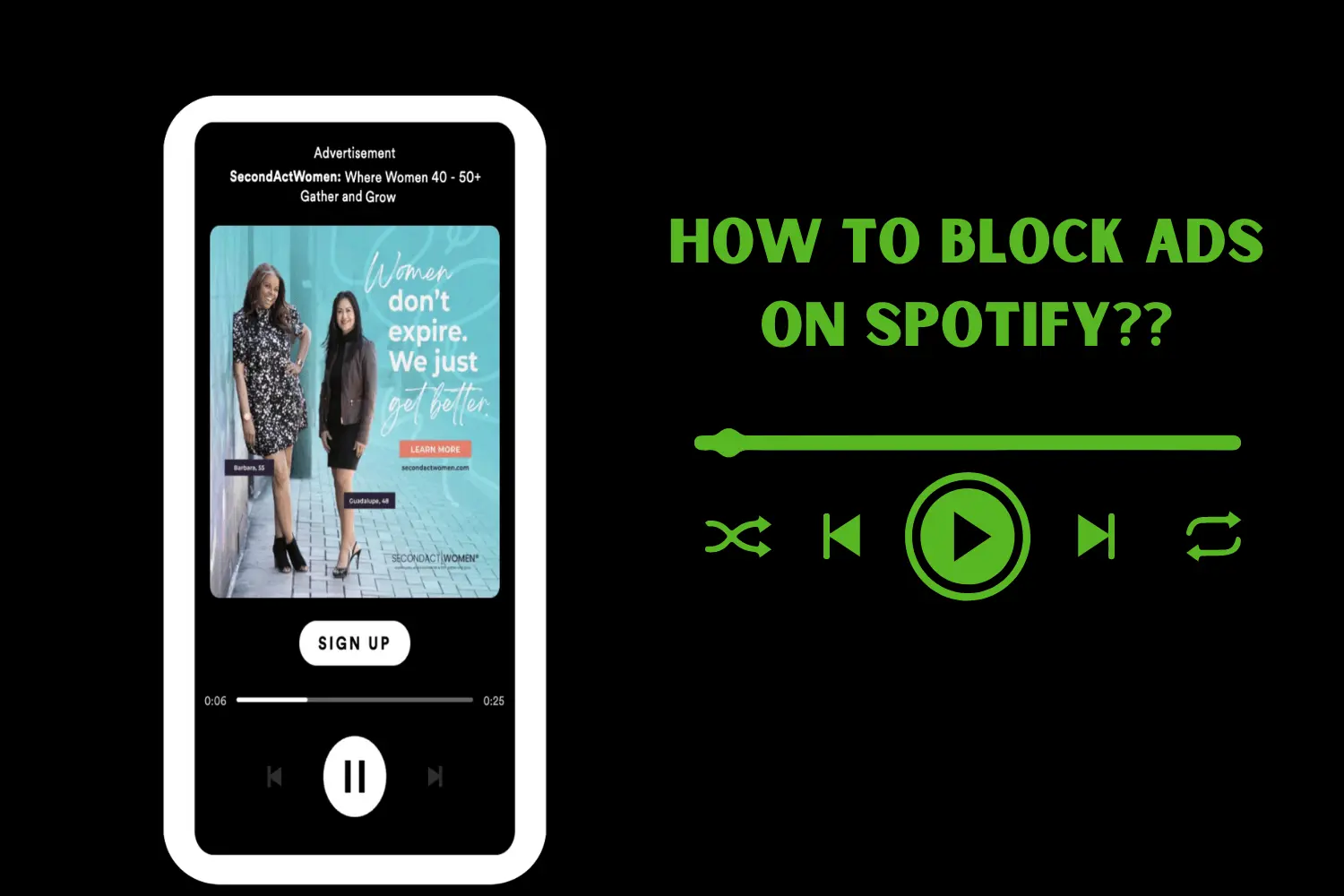
HOW TO BLOCK SPOTIFY ADS WITHOUT PREMIUM
In the Spotify Premium version, the ads are disabled and hence the premium provides the best listening experience with high-quality audio. But you have to face ads in the app’s standard version. However, you can block these irritating ads using any of the methods mentioned below:
USING A VPN
A VPN can stop the ads by retrieving your internet connection to some other server location. It would be lucky if the server the VPN routed you to had no ads from Spotify.
However, this method is not quite effective and recommended. Most free VPNs are unsafe and can cause data leakage. So, avoid using this method or use credible VPNs for Spotify like Nord VPN, CyberGhost, etc.
USING A MUSIC CONVERTER
You can use any Spotify Music converter to get the ads-free songs for offline listening. You can get the ad-free music experience anywhere without an active internet connection.
The cons of this method is copyright infringement which is unethical and illegal. Also, it will take your precious time to download songs and you have to compromise on the audio quality too.
USING AN AD BLOCKER
Ad blocker extensions and third-party ad-blockers are quite effective in stopping the ads. However, it violates Spotify’s terms and conditions. Also, these blockers are unreliable and often contain malware that can cause harm to your Spotify account or even the device.
HOW TO BLOCK ADS FROM SPOTIFY ON ALL DEVICES
These are some tools and software that will play the best part in blocking unwanted artists and Spotify ads on all kinds of devices:
SPOTMUTE(FOR ANDROID)
SpotMute is a helpful app to block Spotify ads on Android devices. It simply plays these ads in the background, without requesting any root access. It is the simplest way of seamless music listening on Spotify.
MUTIFY(ANDROID AND IOS)
Mutify is another helpful app that reduces the volume of ads to a minimum. It works as a background app. It doesn’t skip the ads, however, it maintains the music vocals at the same volume while running ads in the background at minimal intensity. You can get this app on Android and iOS.
STOPAD(FOR ANDROID, PC, IOS, MAC)
It is an effective ad-blocker for all devices. You can get it for all your games and apps that are annoying you with these boring pop-ups. Here’s how you can deploy it:
SPOTIADS(FOR CHROME AND FIREFOX)
It has a widely used browser extension available for Chrome and Firefox. It can stop all ads on Spotify for the web and ensure seamless music listening. You can simply get it from the Chrome web store and follow the on-screen prompts to disable the Spotify web ads.
ADBLOCK(FOR ANDROID, IOS, CHROME, SAFARI, FIREFOX)
Ad-block is the most precise and frequently used ad-blocker. You can use it for all devices and the web and it will get you the best results on all. Just install the Ad-block and it will block all the annoying ads for all apps.
EZBLOCKER(WINDOWS PC)
EzBlocker is a special ad-blocker for Windows PC. You can also get it from Spotify PC or the web version to stop the annoying ads and pop-ups for Spotify.
SPOTIFY MOD APK NO ADS
If you are looking to remove the ads from this digital listening app without using any blocker, consider getting Spotify Premium as it is totally ad-free. And if you are looking for a free source of getting Pro then download Spotify Mod APK from spotimody.com and enjoy all the premium app perks and gift cards including no ads for free.
CONCLUSION
Every music lover would like to enjoy a seamless and ad-free listening experience. Therefore, we have listed all major methods that can get you ads-free music for free. However, if you are looking for some safe options, switch to Spotify Pro and say goodbye to the ads.
