HOW TO CONNECT SPOTIFY TO ALEXA | A COMPREHENSIVE GUIDE
“Hey! Alexa are you there? No, I am listening to your motivational Spotify wrap.” Well, it isn’t a real talk but if you are looking for someone to assist you in adjusting your music taste without getting interrupted Alexa can assist you there. It can get you the best songs of your favorite genre in just one voice command. This virtual assistant will be helpful and will assist you in your all tasks.
However, most Spotify users fail to connect it to their Spotify due to some technical errors. So, in this blog, we will discuss how can you connect your virtual assistant to your Spotify account. Stick, till the end.
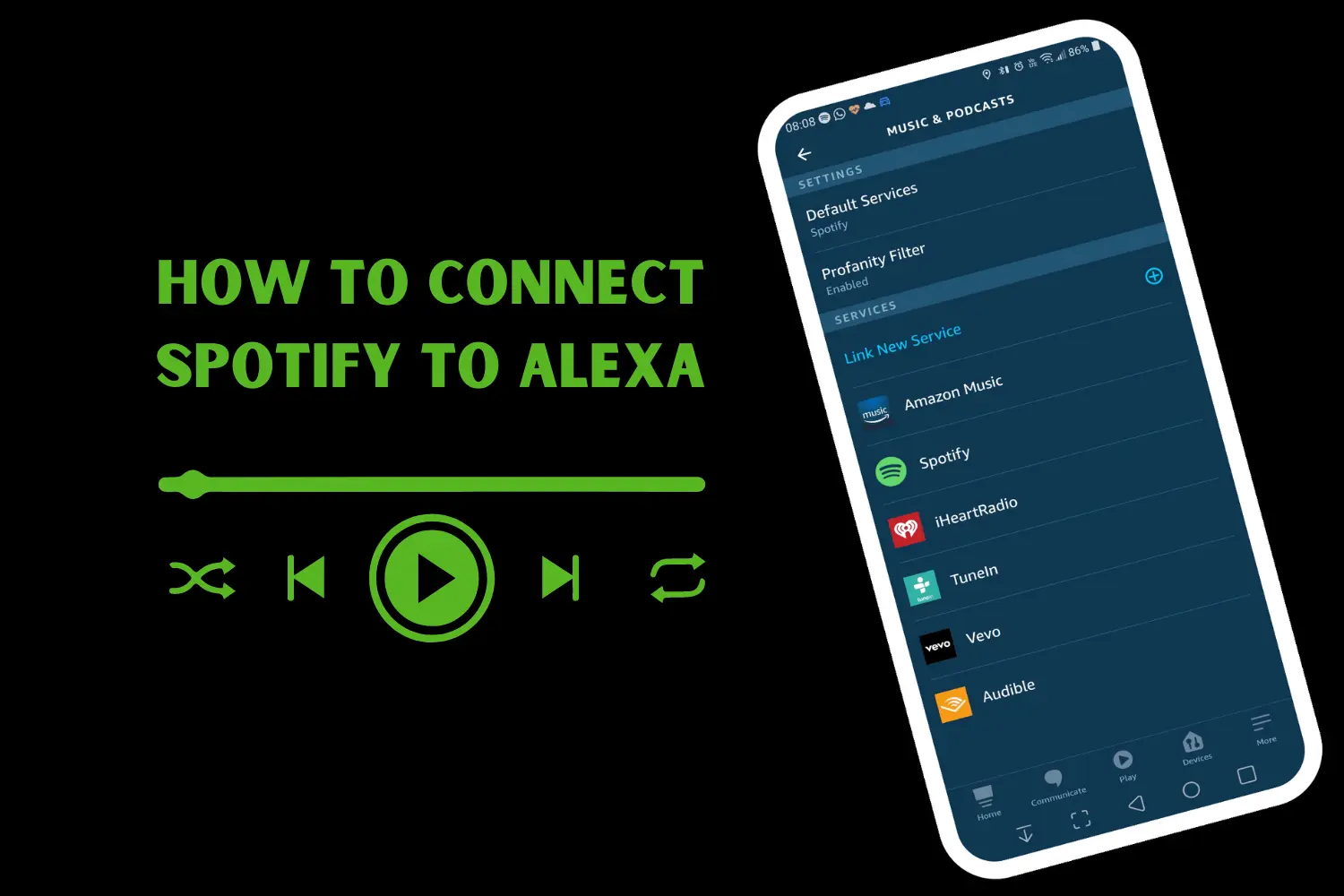
WHAT IS ALEXA?
Alexa is a digital voice assistant device by Amazon. It’s a smart and exceptional modern-day gadget that can get all your small services with a single voice command. It comes with most of the modern Amazon products like Echo speakers, Sono Beams, Sound Bars, Lamps, etc.
Alexa works on the principle of artificial intelligence. It listens to your voice command, responds to it, and gets you the desired service. The virtual assistant has been a product of ease and has lowered the complexity of daily life. Whether you ask it to regulate your light or fans, or you want to play your favorite Spotify playlist, it will assist you in all tasks.
REQUIREMENTS
To connect Alexa’s voice commands to your Spotify account, you must fulfill these requirements:
HOW TO CONNECT AND USE SPOTIFY WITH ALEXA
You must follow these steps to connect your Spotify account to Alexa:
BENEFITS OF LINKING ALEXA
Connecting your Spotify to Alexa has several pros that you must know to get the full potential of this digital listening app. It assists you perform some major tasks like blocking ads, blocking and unblocking artists, etc. Here are some major ones:
VOICE CONTROL FEATURE
With Alexa, you will have full control over your music taste using voice commands. You can replay, fast forward, pause, and skip any song or part of a song with a single voice command.
SMART HOME INTEGRATION
You can integrate your music taste using Alexa with other smart devices of your home like TVs, security cameras, refrigerators, air conditioners, etc.
MULTI-ROOM AUDIO
When you have multiple Alexa-enabled devices at your home, you can manage your playbacks in the whole house, getting an exciting party night vibe.
NON-STOP MUSIC EXPERIENCE
One of the pros of using Alexa for Spotify is you can enjoy seamless music across the platforms. You can listen to your favorite podcasts, songs, music, and audiobooks without switching to different devices.
GET THE BEST FROM THE SPOTIFY-ALEXA COMBINATION
Here are some tips and tricks to get the best experience from the Spotify-Alexa combination:
ALEXA WITH SPOTIFY STANDARD VERSION
It is not necessary to have a Spotify premium to get the Alexa service. You can connect the standard app’s version to the virtual assistant. Almost all countries support the Alexa for the free version including USA, Ireland, Canada, UK, France, Germany, etc. So, it is not required to get Spotify Pro.
However, it is recommended to get Spotify Premium or Spotify gift cards to get the best audio quality for listening. You can upgrade to the premium anytime or click here and download Spotify Mod APK premium unlocked for free.
HOW TO DISCONNECT ALEXA FROM SPOTIFY
Here are the steps to disconnect Alexa from Spotify:
CONCLUSION
Linking Alexa to Spotify will be a game-changing step toward getting the best service of any virtual assistant. It would get you the best music of your favorite genre in just a single command. You can also automate your music taste using the features of Alexa. So, take some time and try this exceptional service to get the best experience of listening.
